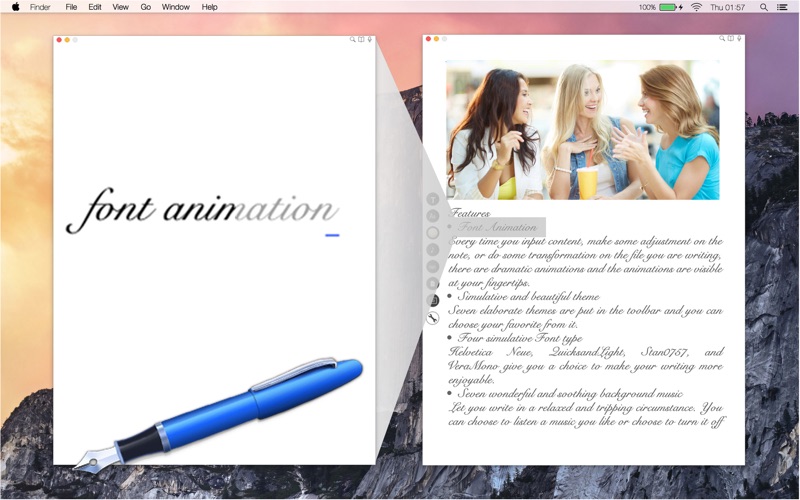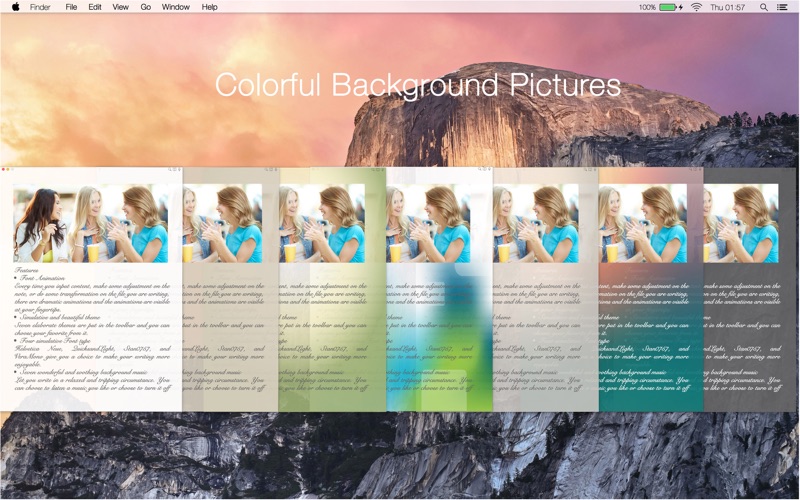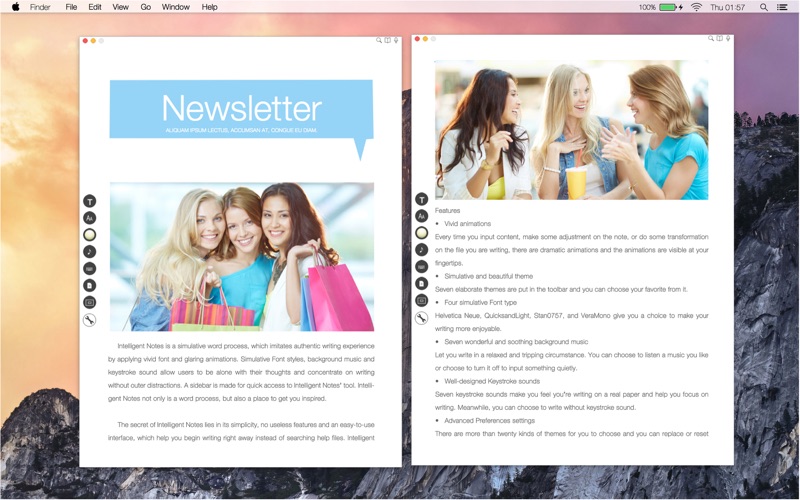
Intelligent Notes is a simulative word process, which imitates authentic writing experience by applying vivid font and glaring animations. Simulative Font styles, background music and keystroke sound allow users to be alone with their thoughts and concentrate on writing without outer distractions. A sidebar is made for quick access to Intelligent Notes’ tool. Intelligent Notes not only is a word process, but also a place to get you inspired.
The secret of Intelligent Notes lies in its simplicity, no useless features and an easy-to-use interface, which help you begin writing right away instead of searching help files. Intelligent Notes makes it easy to organize, backup and share your notes with iCloud’s help, you can access and edit your notes from anywhere.
Features
• Vivid animations
Every time you input content, make some adjustment on the note, or do some transformation on the file you are writing, there are dramatic animations and the animations are visible at your fingertips.
• Simulative and beautiful theme
Seven elaborate themes are put in the toolbar and you can choose your favorite from it.
• Four simulative Font type
Helvetica Neue, QuicksandLight, Stan0757, and VeraMono give you a choice to make your writing more enjoyable.
• Seven wonderful and soothing background music
Let you write in a relaxed and tripping circumstance. You can choose to listen a music you like or choose to turn it off to input something quietly.
• Well-designed Keystroke sounds
Seven keystroke sounds make you feel you’re writing on a real paper and help you focus on writing. Meanwhile, you can choose to write without keystroke sound.
• Advanced Preferences settings
There are more than twenty kinds of themes for you to choose and you can replace or reset original theme, background music, font type, keystroke sound, file proportion and operation as you wish.
• Advanced Find &Replace function
Help you find your documents easily and you have no need to scan the whole text.
• Advanced page break function
Slide current page to the next by click the yellow icon on the two sides bar or put two fingers on the touch panel to slide the paper.
• Useful voice recorder
Synchronizing note and audio recording. Remember what others had said about a key point and you have no need to worry about losing or forgetting something important when you are busy.
• Enhanced iCloud Synchronization
Access your notes everything. The text your write automatically synced to the iCloud seamlessly across your devices.
• Full screen, including five different file proportion
Help writer concentrates on writing, you can change the screen’s proportion according different need, which will get you more immersed in your words.
• Simplified file operations
Click correspondent icons, you can easily create a new file and save the files you’re writing.
• Smart keyboard shortcuts
Set two keyboard shortcuts Command-Shift-F and Option-O to open accomplish urgent task in Intelligent Notes.